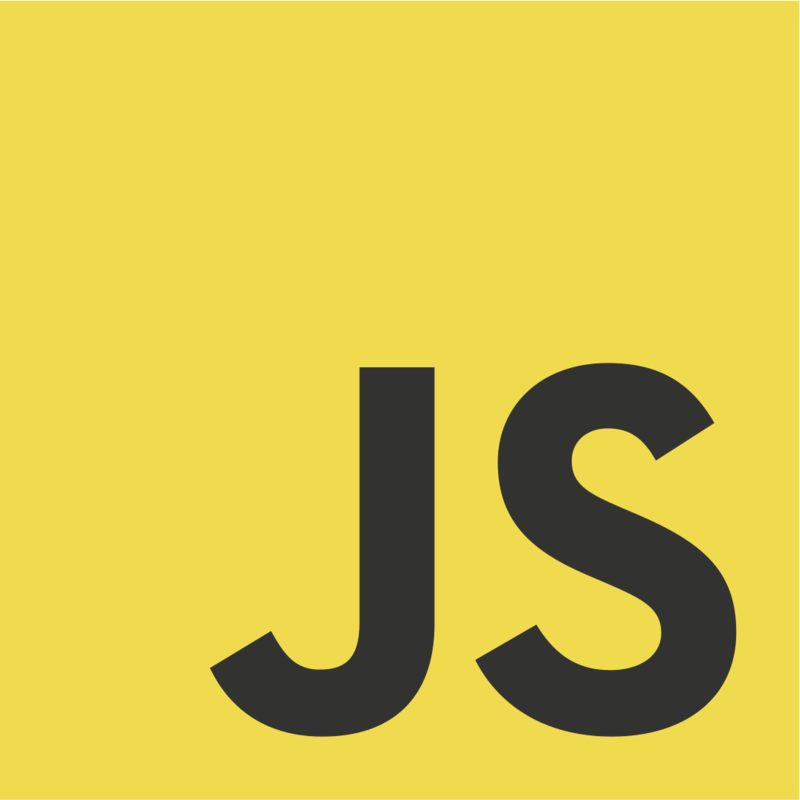2025 Achievements 🎯 & 2026 Vision 🚀


2025 was our most transformative year yet. We revolutionized Turbo's core with a Full AST Engine, moving from regex patterns to true semantic understanding. Later in the year, we optimized further by migrating from TypeScript's AST compiler to the lightweight Acorn parser. In June, we launched Turbo PRO, bringing professional workspace log management with tree views and real-time sync. In November, we expanded beyond JavaScript with PHP Support, proving our architecture can scale to any language while maintaining precision.
2026 will push these boundaries even further with Git Integration for version-aware log management, Multi-Language Expansion to Python, Java, and C#, and AI-Powered Code Analysis that suggests intelligent logging based on code semantics. We're building the future of how developers debug and understand their code.
Turbo Pro: Ultimate Workspace Log Manager
Turbo Freemium
Manages only Turbo logs in your active editor. Perfect for single-file debugging with intelligent log insertion.
Turbo PRO
Lists and manages all logs across your entire workspace. Complete visibility and control over every console statement in your project.
Features
- Workspace-wide tree view: see every log across all files
- Instant search: find any log by content in seconds
- Smart filtering: show/hide logs by type (log, error, warn, info, etc)
- Bulk cleanup: comment, uncomment or delete multiple logs at once
- Multi-language: JavaScript, TypeScript, PHP support
See Mass Cleanup In Action 🧹
Watch how Turbo Pro mass cleanup works. Configure the logs to comment, uncomment or delete, and execute the action on the entire workspace, specific folders, or individual files instantly.
Deleted 400+ logs across dozens of files instantly
💡 Pro Tip: Use Turbo to insert logs during development, then before pushing, delete them by selecting "Turbo Log Only" from the cleanup config and watch them all disappear instantly!
Core Features
Insert log message
Mac: cmd + k, cmd + l | Windows: ctrl + k, ctrl + l
Comment log message
Mac: shift + option + c | Windows: shift + alt + c
Uncomment log message
Mac: shift + option + u | Windows: shift + alt + u
Delete log message
Mac: shift + option + d | Windows: shift + alt + d
Correct log message
Mac: shift + option + x | Windows: shift + alt + x
Settings
Log message prefix
default 🚀
Log message suffix
default :
Log message quote
default ""
Log type
default log
Log function
default console.log
Delimiter
default ~
Add semicolon
default true
Insert class
default false
Insert function
default false
File name
default true
line number
default true
Wrap log message
default false
Empty line around
default false